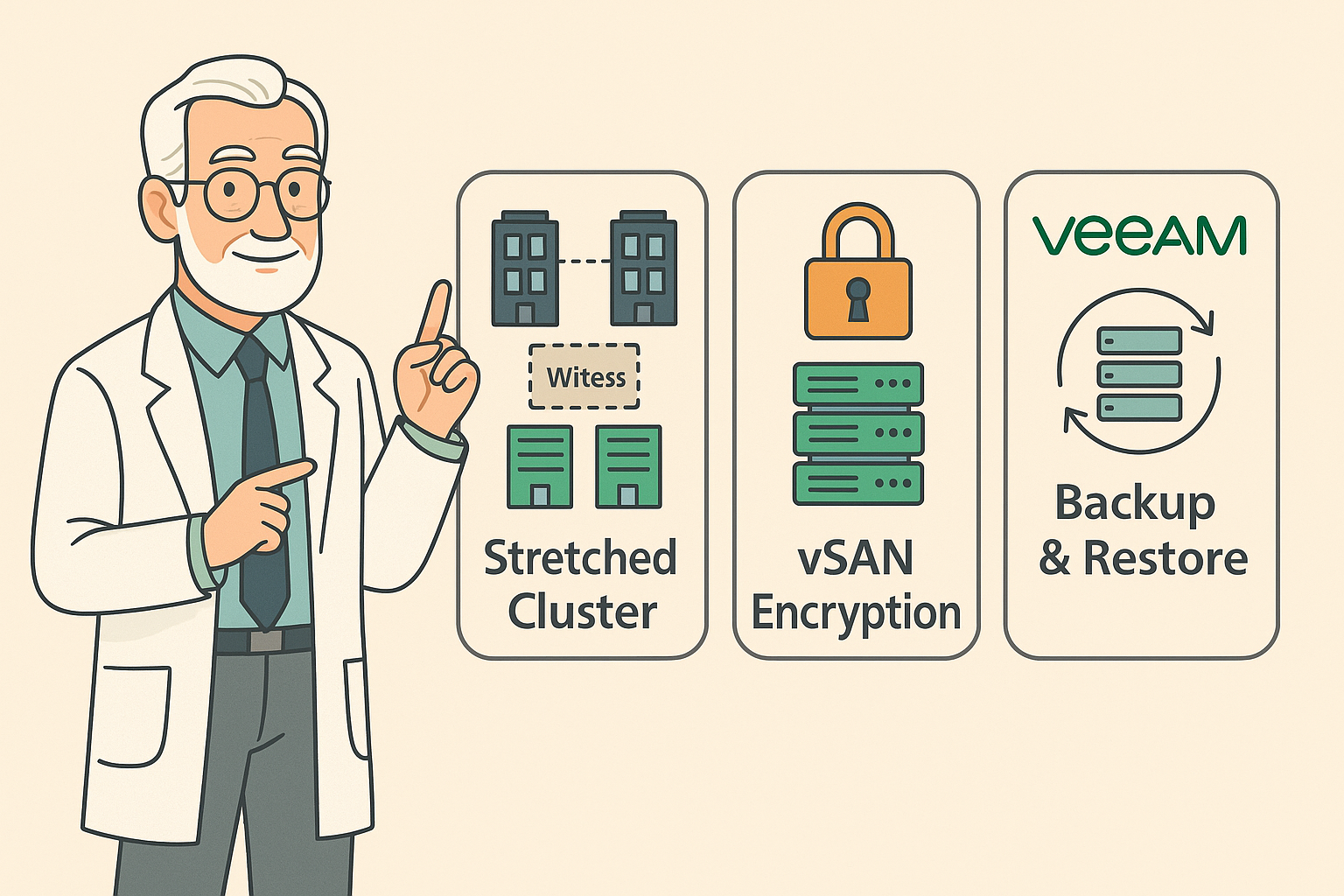Yeni başlayanlar için sanallaştırma
Arkadaşlar merhaba,
Sanallaştırma dünyasına yeni başlayacak arkadaşlar var ise aramızda onlara güzel bir eğitim tavsiye edeceğim.
Bu link’ii ![]() sayfasını bir twitt’inden buldum ve sizler ile paylaşıyorum.
sayfasını bir twitt’inden buldum ve sizler ile paylaşıyorum.
Yukarıda da belirttiğim gibi YENİ BAŞLAYANLAR için eğitim ve eğitim dili İngilizce
Eğitim İçeriği ;
Module 1: Introduction to Data Center Environment
- Layers of a Data Center infrastructure
- Types of Compute Systems
- Virtualizing Compute Systems
- Virtualizing Network
- Software-defined data center
Module 2: Introduction to Virtualization
- Define Virtualization
- Compare the components and concepts of traditional architecture and virtual architecture
- Need for Virtualization
- Benefits of virtual architecture
- Types of Hypervisors
- What is a Virtual Machine?
- Types of Virtualization
- Describe VMware Compute Virtualization: vSphere products and features
Module 3: Hypervisor: Type 2
- Overview of VMware Workstation
- Key Features of VMware Workstation
- Hardware and Software requirements
- Installing VMware Workstation
- Creating a Virtual Machine using VMware Workstation
- Overview of VMware Player
- How to install VMware Player
- Enabling VT-x/AMD-v in BIOS
- Creating a blank Virtual Machine
- Installation of OpenSuse 64-bit
- Introduction to VMware Fusion
- System requirements
- Reference
Module 4: Hypervisor: Type 1
- Introduction to VMware vSphere: ESXi
- Installing ESXi
- Configuring ESXi
- Installing vSphere Client
- Connecting to ESXi using vSphere Client
Module 5: VMware Converter
- Move from Physical to Virtual
- P2V conversion tools available
- VMware® vCenter Converter Standalone
Eğitim’e katılmak için BURAYA tıklayın lütfen